酷瓜云课堂移动端采用 uni-app 为基础开发框架,前端界面使用 uview-ui,vue2 版本。
相关项目
- web 端以及 API:course-tencent-cloud
- docker 运行环境:course-tencent-cloud-docker
安装使用
为避免不必要的困扰,请先熟悉 uni-app 相关文档,以及 HBuilderX 开发工具
下载源码
git clone https://gitee.com/koogua/course-tencent-cloud-app.git
导入项目
使用 HBuilderX 导入项目(文件 -> 导入 -> 从本地目录导入)
(1) 生成manifest.json文件
把 manifest.sample.json 另存为 manifest.json, 根据实际情况修改相关配置
(2) 生成template.h5.html文件
把 template.h5.sample.html 另存为 template.h5.html, 根据实际情况修改相关配置
(3) 修改配置文件
把 common/config.sample.js 另存为 common/config.js, 修改 apiBaseUrl 为实际的地址(尾部不要加 “/”)
export const apiBaseUrl = '{{ your-domain.com }}/api'
编译运行
使用 HBuilderX 编译运行(运行 -> 运行到浏览器 -> xxx浏览器)
遇到跨域的问题,请修改 course-tencent-cloud 项目中的配置文件 app/config/config.php CORS 相关部分。
注意: 开发环境跨域域名可使用通配符, 非开发环境请使用实际的域名。
/**
* 允许跨域
*/
$config['cors']['enabled'] = true;
/**
* 允许跨域域名(字符|数组)
*/
$config['cors']['allow_origin'] = '*';
/**
* 允许跨域字段(string|array)
*/
$config['cors']['allow_headers'] = '*';
/**
* 允许跨域方法
*/
$config['cors']['allow_methods'] = ['GET', 'POST', 'OPTIONS'];
编译发行
使用 HBuilderX 编译发行H5(发行 -> 网站PC或手机H5)
H5发行
(a) 发布的文件上传到服务器本地
把生成的 upackage/dist/build/web 目录重命名为 h5,上传到 course-tencent-cloud 项目的 ~/ctc-docker/html/ctc/public 目录下
对应的 manifest.json h5部分配置如下:
"h5" : {
"title" : "酷瓜云课堂",
"optimization" : {
"treeShaking" : {
"enable" : true
}
},
"router" : {
"base" : "/h5/",
"mode" : "hash"
},
"sdkConfigs" : {
"maps" : {}
},
"publicPath" : "",
"template" : "template.h5.html",
"domain" : "your-domain.com"
}
(b) 发布的文件上传到CDN
把生成的 upackage/dist/build/web 目录重命名为 h5, 上传到腾讯云存储相关 bucket 的相关目录下
把 upackage/dist/build/h5/index.html 上传到 course-tencent-cloud 项目的 ~/ctc-docker/html/ctc/public 目录下
对应的 manifest.json h5 部分配置如下:
"h5" : {
"title" : "酷瓜云课堂",
"optimization" : {
"treeShaking" : {
"enable" : true
}
},
"router" : {
"base" : "/h5/",
"mode" : "hash"
},
"sdkConfigs" : {
"maps" : {}
},
"publicPath" : "https://course-1255691183.file.myqcloud.com/h5",
"template" : "template.h5.html",
"domain" : "your-domain.com"
}
常见错误
如果访问页面遇到403错误,修改 public/h5/index.html 的文件权限
chmod 644 public/h5/index.html